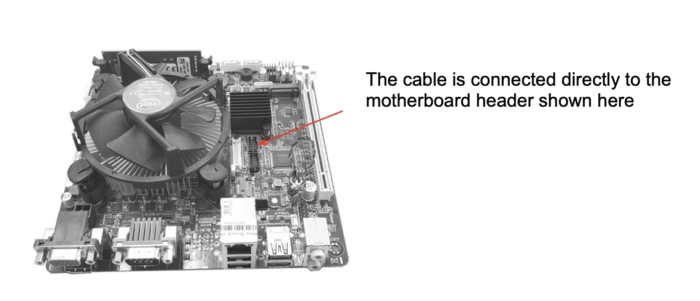Win10 FAQ
Upgrading Your XP Jukebox to Windows 10 FAQ
Can my jukebox running XP software be converted to Windows 10 software?
AMI offers several kit options for your existing AMI jukeboxes running XP software, making it easy for you to make the switch to Windows 10.
I have several different model jukeboxes. Can I use the same kit for all of them?
Unfortunately, there is not a one-size kit fits all. Details on what kit(s) you need are available via the Operator Website. Once logged in, under the Jukebox tab, click on “Jukebox Windows 10 Upgrades.” To the far right, there will be a column indicating which kit is needed to upgrade your XP jukebox(es) to Windows 10. This information is also available in the jukebox details page for jukebox(es) running XP software.
Available Kits:
Jukeboxes using the EMB-B75B motherboard are converted using a Win10-Basic-Kit (includes SSD, memory module and labels).
The following kits apply:
26690001 KIT-UPGRADE WIN10 – US — Kit Installation Instructions
26690002 KIT-UPGRADE WIN10 – Infinity — Kit Installation Instructions
26690003 KIT-UPGRADE WIN10 – CAN — Kit Installation Instructions
26690004 KIT-UPGRADE WIN10 – CAN – Infinity — Kit Installation Instructions
NOTE: Solid State Drives (SSDs) are optimized to run at 6gb/s. In order to get the best performance and decrease errors, please connect SATA cable to the WHITE (6gb/s) port on the motherboard.
For jukeboxes with a CJE Core (Rowelinx I/O build into core) using the ITX motherboard, the following kits apply:
22166910 Win10 Motherboard Kit w/HD US (MIX motherboard w/red drive) — Kit Installation Instructions
22166911 Win10 Motherboard Kit w/HD CAN (MIX motherboard w/red drive) — Kit Installation Instructions
For Jukeboxes with a non-CJE cores (external Rowelink I/O not built into core) using ITX motherboards, the following kits apply:
22166912 Win10 Motherboard KIT NON-CJE ITX MB UPGRADE TO MIX-H310 — Kit Installation Instructions
22166913 Win10 Motherboard KIT NON-CJE ITX MB UPGRADE TO MIX-H310 CAN — Kit Installation Instructions
Legacy jukeboxes with older cores will use a Win10-Core-Kit which is a complete core replacement. The following kits apply:
26695508 Win10 Core Kit – US — Kit Installation Instructions
26695509 Win10 Core Kit – CAN — Kit Installation Instructions
A very small number of jukeboxes will not support a Win10 conversion.
What is involved in the installation/conversion to Windows 10?
Upgrading an NGX with EMB-B75B motherboard requires a swap of memory and hard drive, and placement of included labels onto Core and jukebox. Upgrading an NGX with ITX motherboard requires the additional action of replacing of the motherboard along with swap of memory and hard drive, and placement of included labels onto Core and jukebox. Detailed instructions will ship with your Win10 Kits but can be found via links in FAQ #2.
What do I do with my extra XP drives?
As the owner of the jukebox, you own the hard drives, but you do not own the contents. AMI asks that you remove the drive’s contents via hard drive wiping software or a fresh installation of the operating system. The cleared drive is yours to keep.
How long will AMI continue to support XP?
Troubleshooting Tips
New software may be required before screen/calibration works correctly, specifically with legacy jukeboxes. To trigger this update, please contact our support team at (877) 762-6765. You will need the mac address of the new motherboard as well as the hard drive ID of the drive you’re installing.
When updating to Win10, the video drive and graphics card (if installed) must be removed from the core computer. Only the supplied Win10 SSD is to be used.
When installing a Win10 motherboard kit, please ensure that the Com serial cable is connected to the correct header on the motherboard. There are two headers in close proximity – the correct header for installation is the one closest to the chassis fan as illustrated in the instructions. An error will occur if the wrong header is used or if the cable is not fully seated in the connector.